Making a Media Bulletin Manually
Monitor the news and content of the intended topic every day, add them to the organization's bulletin with a few simple clicks, and provide a brief and useful report on the status of community and media conversations to managers and colleagues.
- Ability to manually add selected articles and social media posts from the Zelkaa monitoring panel to a bulletin
- Ability to categorize bulletin content based on online and offline media sources
- Ability to sort content in the bulletin by date
- Displaying the time bulletin is made, number of contents added, and the person name who made it
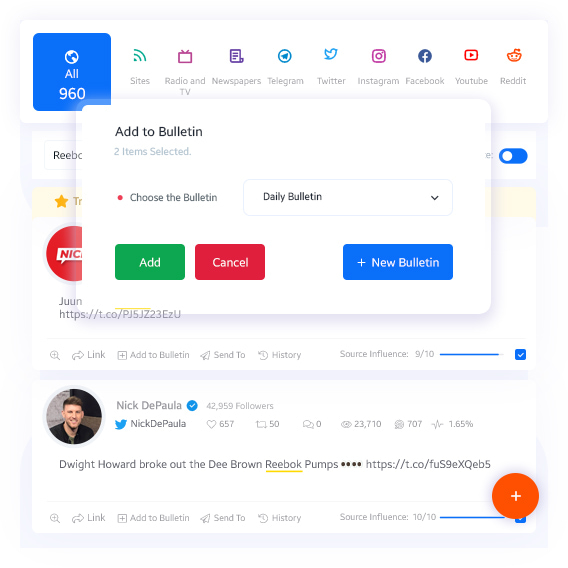
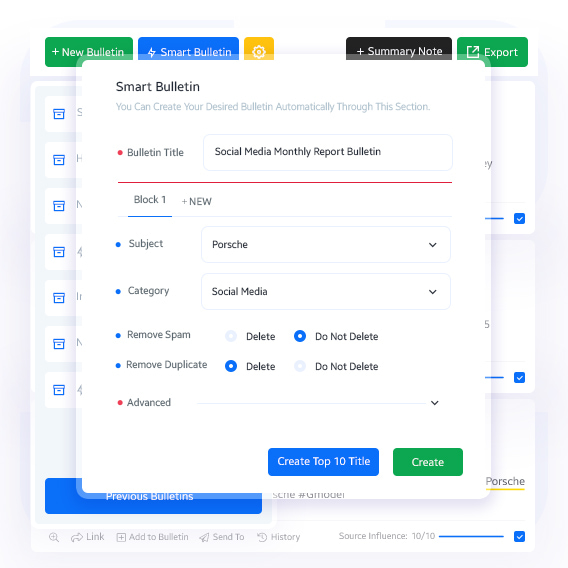
Make a Smart Bulletin
Using the Zelkaa Bulletin Maker tool, you can prepare your desired smart bulletin based on specific topics and categories with detailed analytical-statistical details, download it in word and pdf formats, and share it with other members of the organization.
- Ability to make multiple smart bulletins with different topics simultaneously
- Building a smart bulletin using the defined theme and selected media groups and social media users
- Building a smart bulletin by setting up different articles of online and offline media sources be added to it
- Ability to select the most important, all, or a certain amount of articles and posts to add to the bulletin
- Ability to select the desired time period to add articles and posts to the bulletin
- Ability to remove duplicate content and ads when making a smart bulletin
Exclusive Features of Bulletin Maker Tool
To provide daily and periodic reports in the form of bulletins, there are special and advanced features in the Zelkaa Bulletin Maker tool that you can use to make a sophisticated bulletin in the shortest time.
- Ability to edit news and content, add custom links and images or the front page of newspapers
- Ability to copy articles and posts from one bulletin and add it to another bulletin
- Ability to manually adjust the orientation and categorization of any news and content on the bulletins page
- Ability to star any article or post to highlight it in the bulletin report
- Ability to manually sort articles and posts based on different priorities in the bulletin
- Ability to add custom text and image to your bulletin cover page
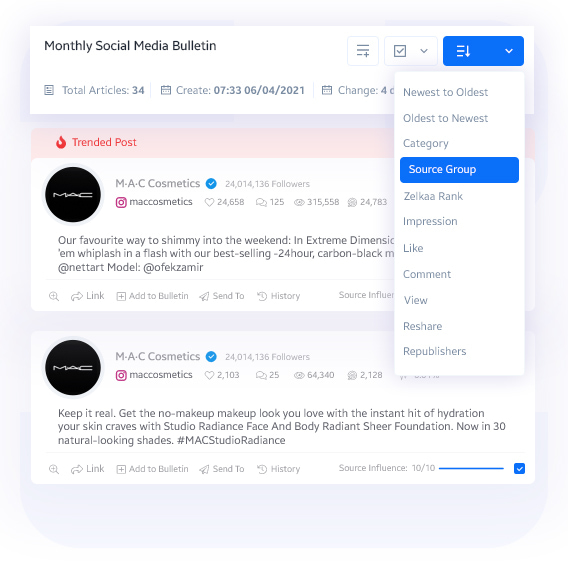
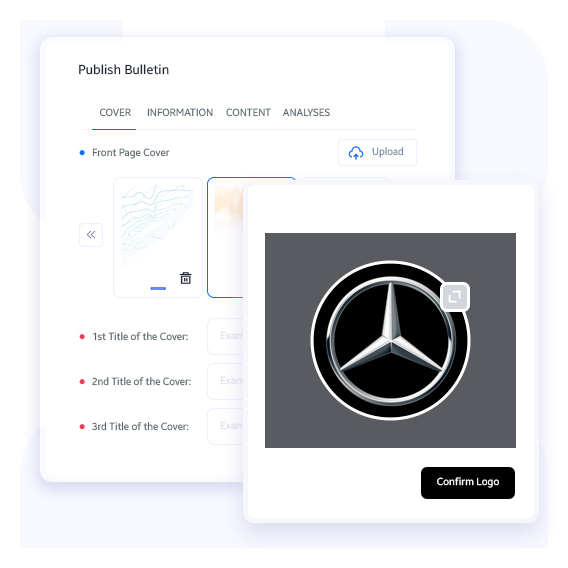
Have Your Dedicated Designed Bulletin
Beside using the ready-made templates available in Zelkaa, you can also design your organization's bulletin according to your visual identity.
- Ability to use ready-made covers or your the desired cover
- Ability to upload your brand logo
- Adjusting how to display articles and posts in the index and other pages
- Ability to adjust the display of images on social media and media
How to Publish and Export Bulletins
In Zelkaa Bulletin Maker, you can make your daily and periodic bulletins in different formats or share their links with others.
- Ability to download bulletins in Excel, Word, PDF, and HTML formats
- Ability to share bulletin links with others with encryption capabilities
- Setting to send new bulletin notifications on mobile and see the number of views
- Ability to archive or delete bulletins with the ability to access the archive
- Ability to add analytical-statistical reports to the bulletin in the pdf format
- Ability to add comparative analysis of your brand and competitors’ media activity to the bulletin
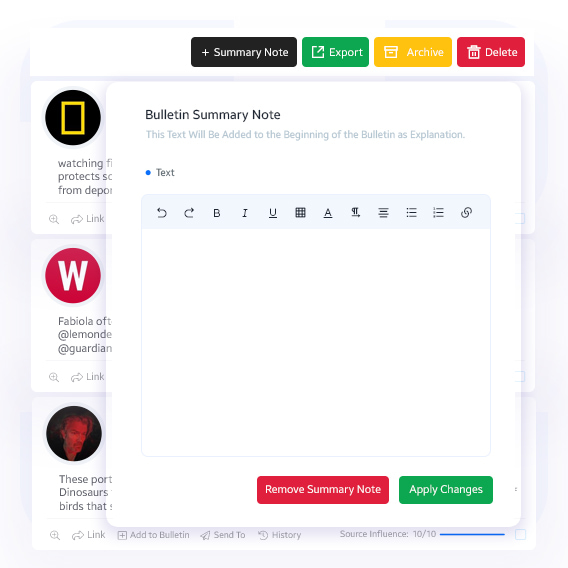
Get in touch with Zelkaa experts
Get in touch with Zelkaa experts to see how you can convert mega data into practical knowledge and understand your audience and competitors.
Complete the form and schedule a meeting with our team. Our experts will:
- Help you discover how media and social media impact your business.
- Discuss about your media requirements and the solutions Zelkaa provides.
- Help you find or customize your monitoring, analysis and management packages.
Fullname
Company Name
Position
Email Address
Phone Number
Message